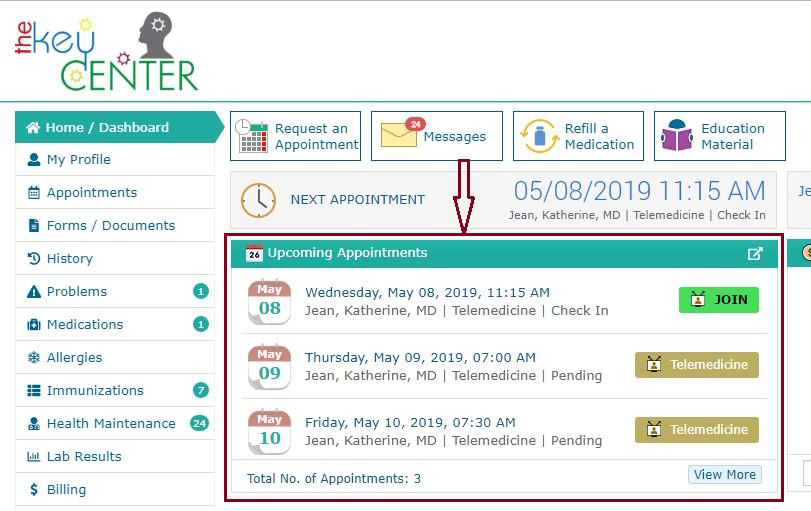TeleMedicine
An email confirmation from inSync Administrator will be sent when a Telemedicine visit is scheduled. This email will contain a link to the TeleMedicine. You can also find the meeting link in your patient portal in the scheduled upcoming appointment section.
Join Using a computer:
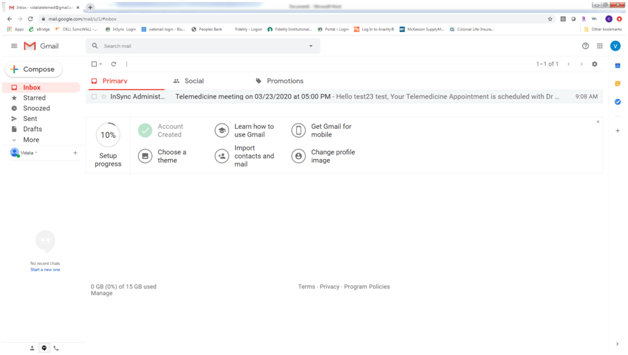
Check your Spam mailbox also
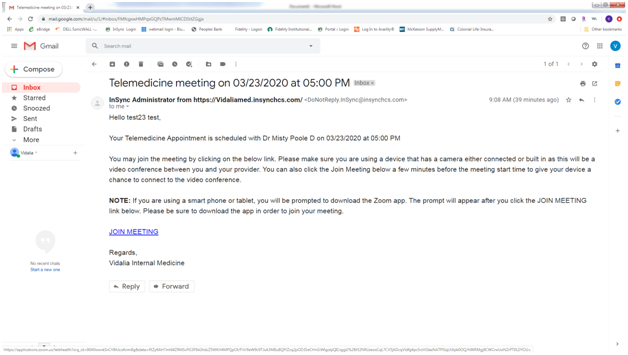
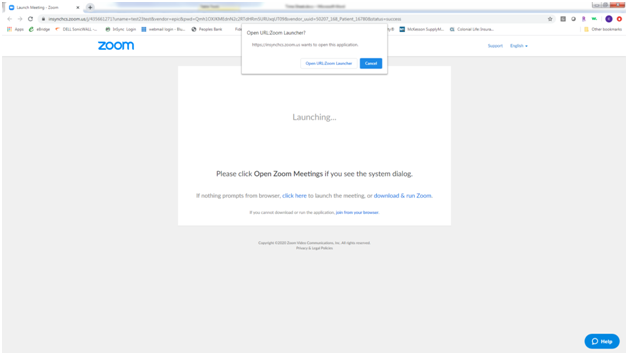
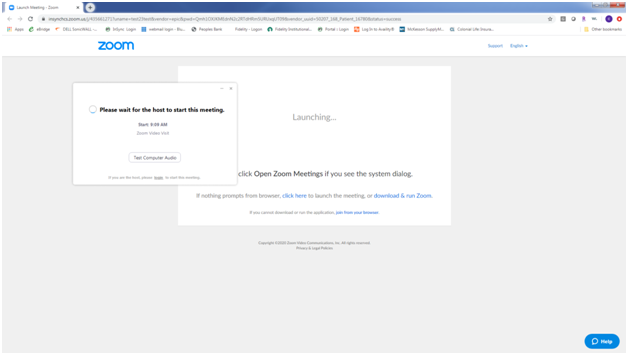
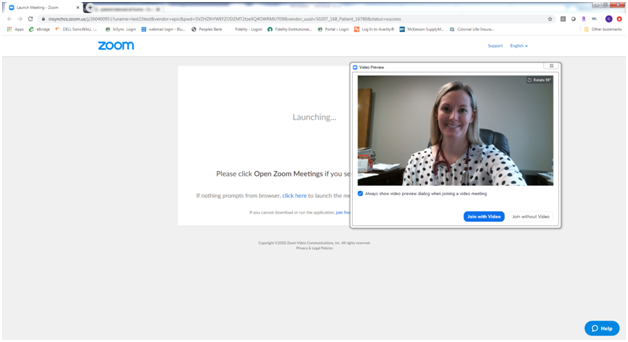
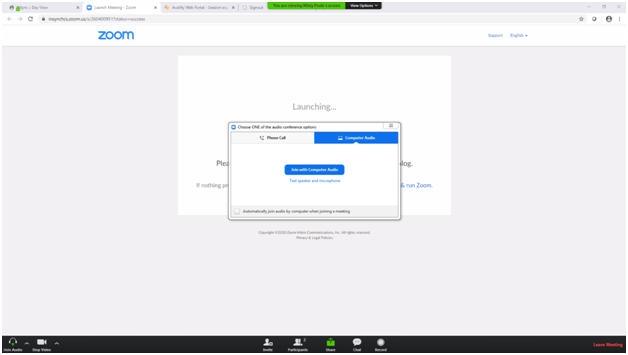
Join Using Smart Phone or Tablet:
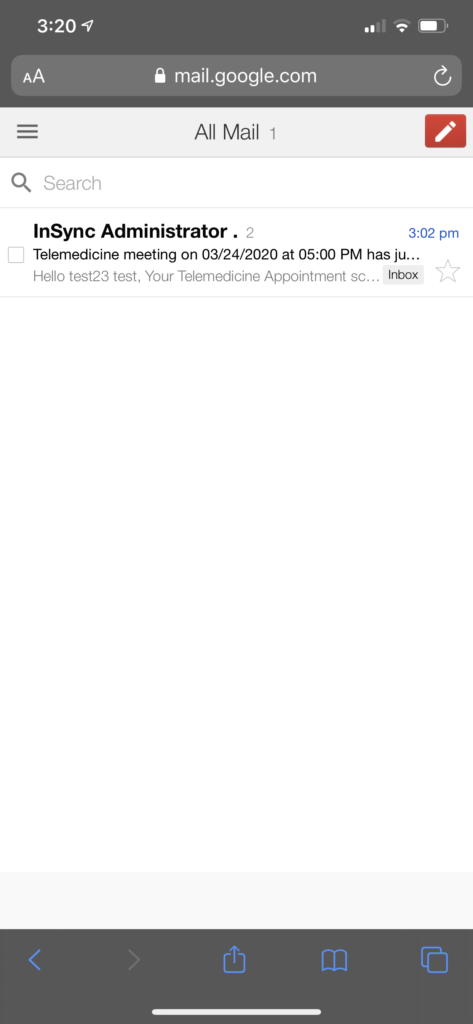
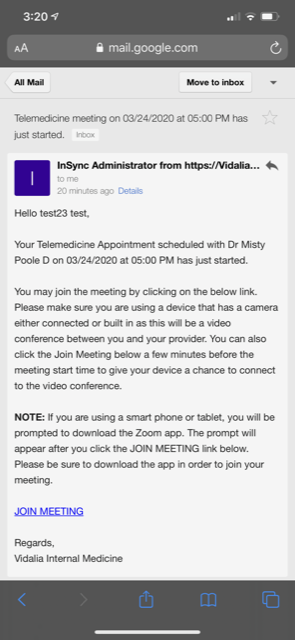
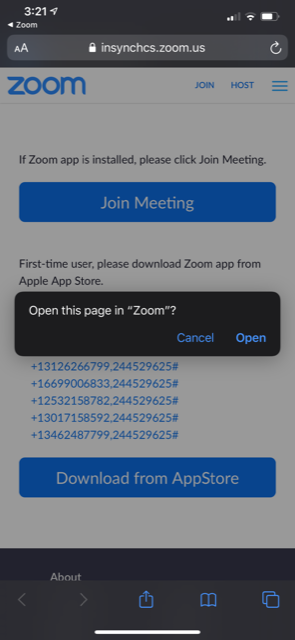
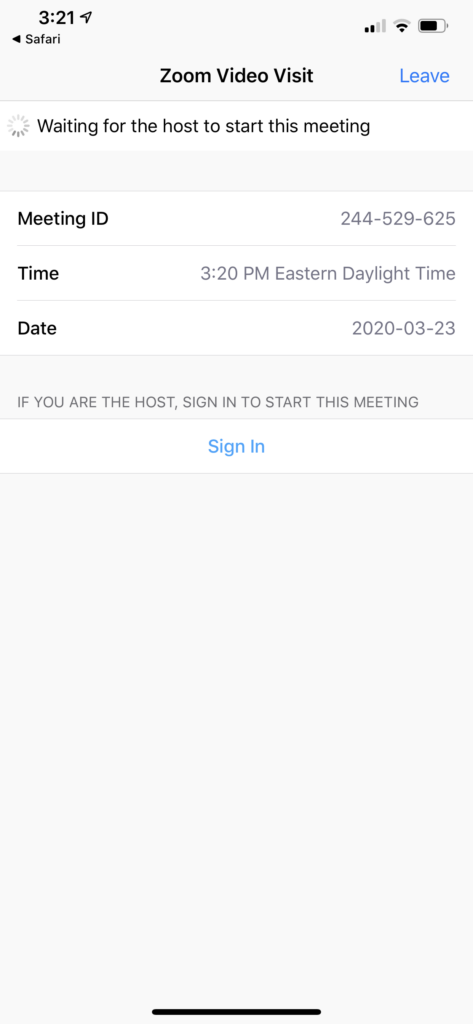
You will be asked to allow video and Voice over the web.
You can also click “JOIN” from your patient portal. The TeleMedicine Icon will turn green 15 minutes before your appointment.